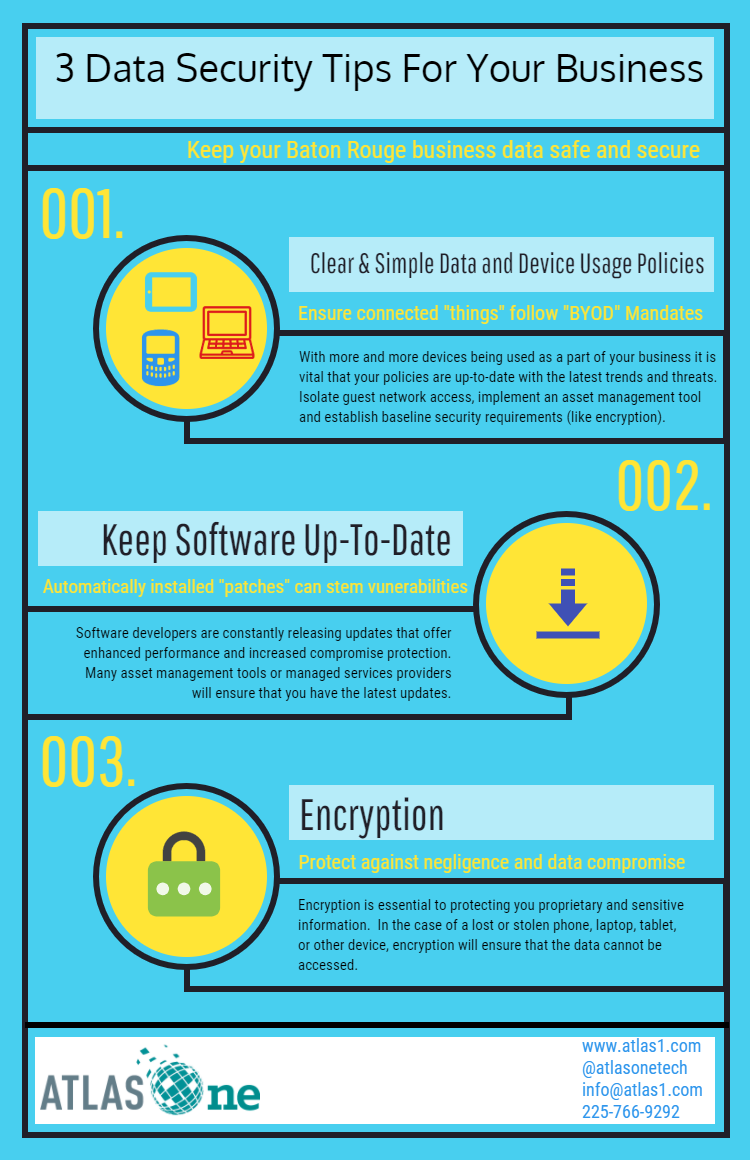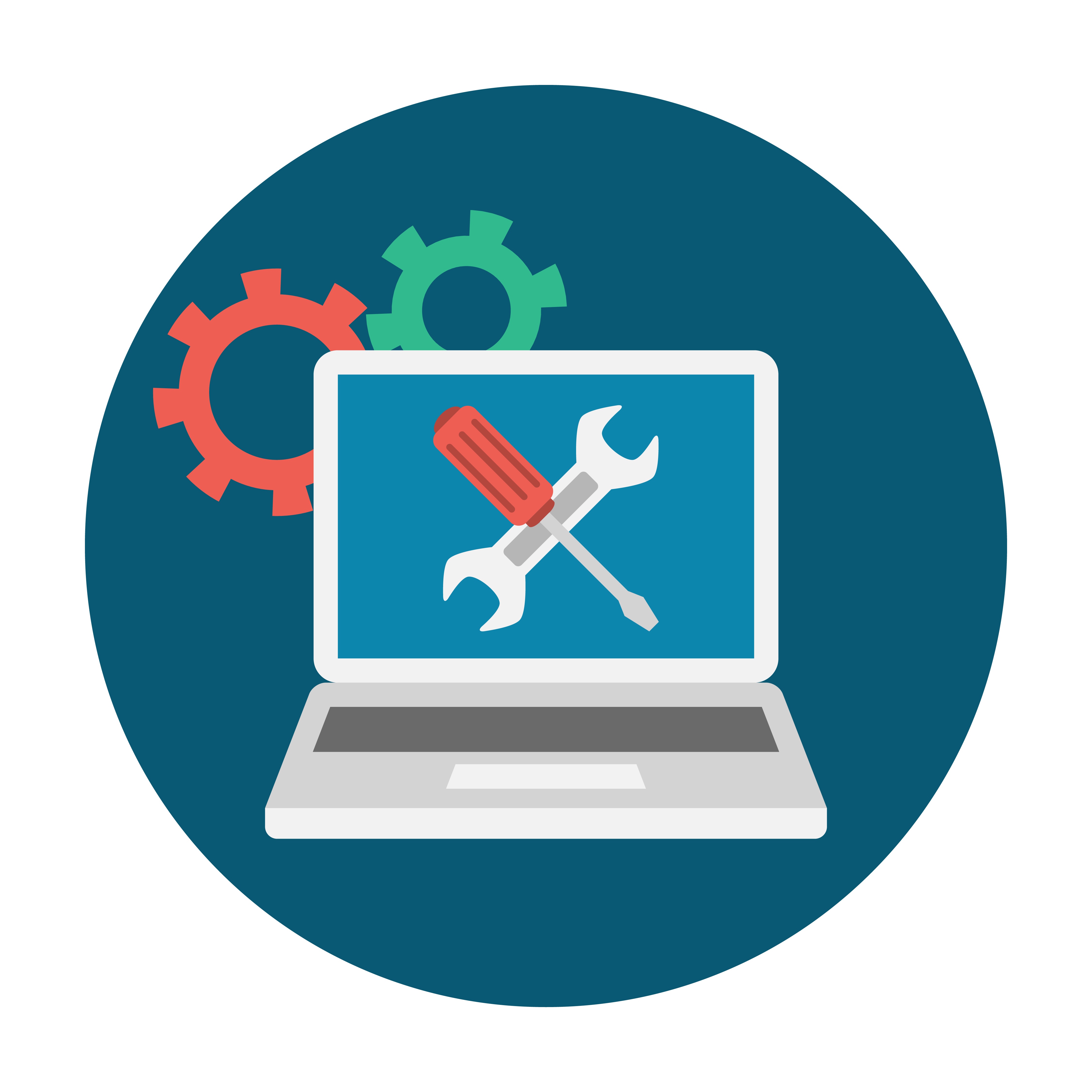It’s finally done. Countless hours spent researching, crunching numbers, weighing the pros and cons, meticulously selecting the perfect images and aligning columns, logos and text, but it’s finally finished, and not a moment too soon. There is only one final, simple thing to do. You maneuver your mouse to the tiny printer icon (that looks nothing like your actual printer) at the top of your screen, and with authority press your index finger down on your left mouse button. You confidently cross your arms behind your head and lean back in your chair to soak in the victory that is this presentation. A few seconds go by and that familiar sound of shuffling papers and whirling ink cartridges seems to be absent. You tell your computer to print again and make your way across the office. Nothing. So why isn’t the printer working?
It’s finally done. Countless hours spent researching, crunching numbers, weighing the pros and cons, meticulously selecting the perfect images and aligning columns, logos and text, but it’s finally finished, and not a moment too soon. There is only one final, simple thing to do. You maneuver your mouse to the tiny printer icon (that looks nothing like your actual printer) at the top of your screen, and with authority press your index finger down on your left mouse button. You confidently cross your arms behind your head and lean back in your chair to soak in the victory that is this presentation. A few seconds go by and that familiar sound of shuffling papers and whirling ink cartridges seems to be absent. You tell your computer to print again and make your way across the office. Nothing. So why isn’t the printer working?
Here are some common reasons why your printer won’t print:
- It just won’t print: After checking for any error messages, check to make sure the printer is still connected. Look at the USB or Ethernet cable. If it’s a wireless printer make sure that it is still connected and connected to the right network.
- Check the printer driver: Sometimes the printer driver can become corrupted and is no longer working with the printing software on your computer. The driver may also be out of date. The manufacturer’s website should have a link where you can download the latest version of the driver.
- WIFI printing takes too long: If your printer is WIFI enabled, but is located far away from your router, this can increase the time it takes to print wirelessly. Placing your router closer to your printer can improve speed. Also make sure your router is strong enough to handle the printer as well as the rest of your network. It is important to ensure that its firmware is up-to-date as well.
- Printing in general is too slow: Newer models are often able to print at a quicker rate, but there are ways you can ensure your printer is working as efficiently as possible, in spite of its age. Setting it to print in “draft mode” when high quality prints aren’t necessary can increase speed and don’t opt for two-sided printing when it’s not needed.
- The scanner won’t scan: Many printers today are multifunctional and include a scanner. If this sounds like your printer and you suddenly can’t scan it may be due to corrupted scanner software. Reinstalling the printer software can often times correct this issue.
While technology makes so many things better, it can be frustrating when one element isn’t performing, or working at all. These are only a few of the possible culprits for a non-functioning printer. When it comes to technology and your business the opportunities are endless and AtlasOne Technologies is a great resource for Baton Rouge businesses. Click here to learn more about AtlasOne’s managed services and cloud solutions.